Connect
Northline’s Customer Portal
Northline’s Connect portal allows you to book a pick up, create consignments and labels, view and download proof of deliveries as well as track your freight and much more.

Key Features
Single Login
Book, track and get a quick estimate all with one single login.
Real Time Bookings
All bookings are created in real time with Northline. There is no manifesting or batching required.
Consignments
Link consignments and pick up job information in one simple list.
Multiple Users
Multiple users with individual access levels can be linked to a single customer account.
Auto Save
Auto save with no timeout so you never lose any information you have created.
Favourites
Create favourites and save frequently used information such as sending to and from addresses.
Summary
Pick up page shows all current, past and incomplete pick ups and also the consignments linked to them.
Duplicate
Duplicate past quotes to save time and get an updated price.
Support
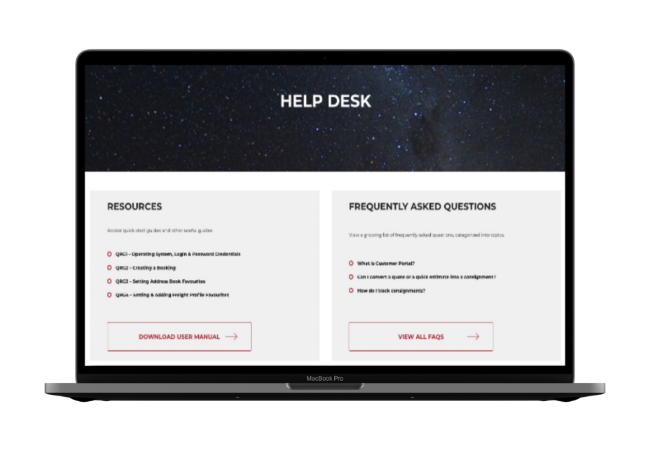

Raise a Customer Service Enquiry
Raising a query for a specific consignment can be done quickly and easily.

Help Desk
Find frequently asked questions, quick start guides and other useful tips about the portal.

Training for Customers
Northline offers training of the Connect portal via the following platforms as well as over the phone:

For further information please contact your Account Manager.
Tools
Track
Track a single consignment or all consignments. You can also see a snapshot view of the progress of all your consignments in one simple list.
Print all your consignments including labels, invoices and connotes as you go or once you’ve completed your booking.
Quote
Raise a quote to get a price for a movement. See the history of quotes created and whether they have been converted to a consignment.
Quick Estimate
Get a quick cost estimate based on simple sending and receiving locations.
Like to find out more?
View our Connect portal key features
